The Second Grade program consists of 4 downloadable units ($59.95 each, or you can purchase all four for $199.95). Each unit contains 6 modules.
- Unit A focuses on adding and subtracting withing 50, including regrouping.
- Unit B focuses on adding and subtracting within 100, place value, and understanding multiplication.
- Unit C focuses on adding and subtracting within 1000 along with a review of multiplication.
- Unit D focuses on time, money, measurement, data, and geometry.
In addition to the four units, I also received the following TouchMath manipulatives to use with the program. These are all optional, and are not required to use the program.
- TouchMath Tutor Second Grade Software ($99)
- Student Number Cards ($24)
- TouchNumerals with Base 10 ($99)
- Second Grade FlipCards ($19/set, there are 12 sets available)
The idea behind TouchMath is that each numeral is assigned a specific dot pattern (TouchPoints) that ties the concrete value of a number to the abstract written number. For example, the number 2 has two TouchPoints that the student can see and count, and if using the manipulatives, feel. Since each numeral has a consistent pattern, the student is able to move from the concrete to the abstract.
I used the Second Grade program with Nicholas. Since this is a downloadable product, each unit needs to be printed (black and white). Just to give you an idea of what is involved, Unit A is 239 pages long. Each of the 6 modules in a unit include an overview, objectives, instructional strategies for the student pages, module review and test, and a monitoring record, along with all student activity pages. You can download sample activity pages on the website.
It is suggested that you do math daily, and that you spend two to two-and-one-half times your chid's age doing math. So for Nicholas, who is 7, they suggest we spend 14-18 minutes daily.
For a typical lesson, the teacher uses the Instructional Strategies provided to guide the student through the worksheets. Throughout the lesson, the teacher is instructed to stop and make sure the student has a firm understanding of the concept being taught. Then there are worksheets that are completed with guidance from the teacher, and finally there is independent practice. We spent about 15 minutes a day on TouchMath, and we just worked until the time was up (instead of setting a stopping point based on completing a lesson). Nicholas also spent time using the software a few times a week, which reinforces what is being taught in the program.
So far, math seems to come naturally to Nicholas and TouchMath wasn't a great fit for him. He didn't want to take the time to do math using the TouchPoints; at this point it was just an extra step slowing him down. He did love the TouchNumerals with Base 10, and really enjoyed making up equations using the brightly colored foam numbers.
However, I think TouchMath would be a great program for children who are struggling, or for a standard math student if you start from the beginning. I think jumping in at the end with a student who has a firm grasp of numbers and how they work is why it didn't work for us.
For more reviews of TouchMath (all levels), visit the Schoolhouse Review Crew blog.

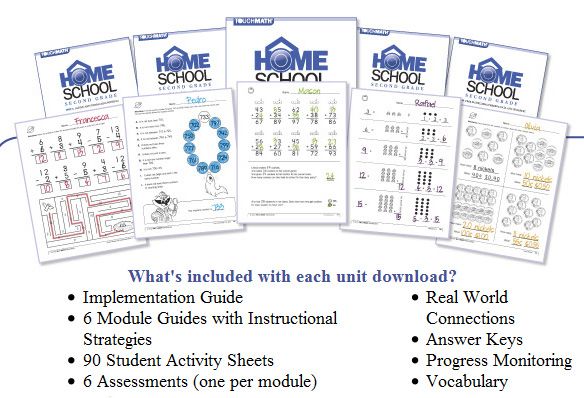
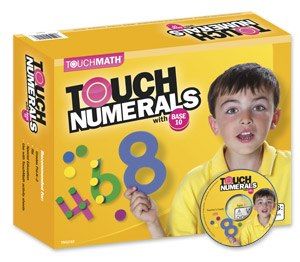

No comments:
Post a Comment