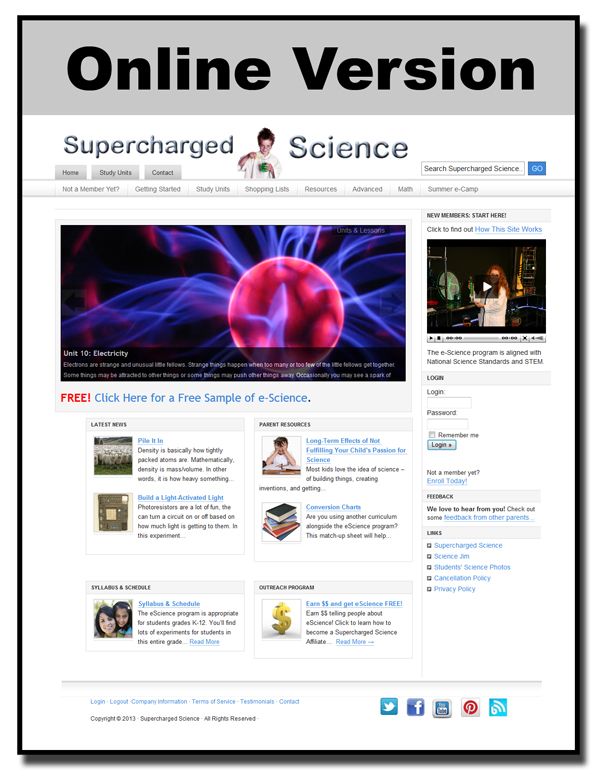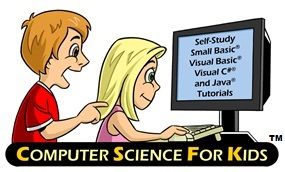It's April 21st. Do I take the time to reset the calendar for April, or do I pretend April never happened and just reset when we get to May?
Sunday, April 21, 2013
Sunday, April 14, 2013
Review: Supercharged Science
Supercharged Science is my latest review for The Schoolhouse Review Crew. I was given an e-science subscription to review. This program is the brainchild of Aurora and Al Lipper. About 10 years ago, they decided to try and make science fun for kids to learn and easy for parents to teach. The result is e-science. Did I mention that Aurora is a Real Life Rocket Scientist who has worked for NASA and has a graduate degree in mechanical engineering? She's now a stay at home mom of 4, and she obviously loves science.
E-science is a hands on, K-12 science program that covers life science, physical science, chemistry, and biology. It's very easy for parents, because Aurora teaches most of the content in online videos, and the lessons are self-guided, so the parent doesn't have to be very involved. There are downloadable lesson plans for each unit and downloadable readings for each lessons There are many experiments for each lesson (many have a video component) along with a materials list so you can plan ahead, and each lesson ends with exercises/questions to see how much your child has learned from the lesson. You can access a free sample of the program here.
There are currently 19 Study Units, with more coming soon. The way the program works, when you sign up (at $37/month for K-8 or $57/month for K-12), you receive access to the first seven units:
- Mechanics
- Motion
- Matter
- Energy 1
- Energy 2
- Sound
- Astrophysics
We love Supercharged Science. We started with the Life Science unit. The first thing I did was print off the lesson plans and checked the materials list for the unit. We watched the introductory video and we watched the video on how to create a Scientific Journal. From there, we were prepared to jump into the content. We read the provided readings on the topics, watched any videos on the topics, and then worked our way through experiments.
I appreciated the fact I could use this program with all five of the boys (ages 7-13). Experiments ranged from easily understood by my younger sons (classifying things as living or non-living) to more involved (finding out if a person's thumb or wrist size affected who would win thumb wars). I was thrilled that my boys were encouraged to keep track of their experiments in a Scientific Journal. I know we've often "done science", but haven't taken the time to record what we've done or the outcome.
Most of all I loved the fact my boys kept asking to do e-science. It's easy to use, thorough, and engaging. I think Aurora and Al Lipper achieved their goal of making science fun for kids and easy for parents, and I look forward to continuing to work through e-science.
For more reviews of Supercharged Science, visit the Schoolhouse Review Crew.

Saturday, April 06, 2013
Having It All Together
Something has been bugging me lately, and I'm not sure what to do about it. I've heard it from various women, in various circumstances, and in various venues.
It seems many are discouraged by blogs because they feel less than adequate when done reading.
They feel like their house isn't clean enough; they aren't schooling their children the correct way; they don't cook the right food for their families; their kids talk back and misbehave. In other words, their life and family aren't as perfect as what they read about online.It seems many are discouraged by blogs because they feel less than adequate when done reading.
I was surprised when I found out that a couple of people were under the impression that I have it all together.
Me?!
Uh, no.
My laundry falls behind. My boys misbehave. I don't cook gourmet meals. I haven't made breakfast for my boys since they were old enough to open a granola bar wrapper by themselves. My house gets dirty. I yell. Our school days don't go according to plan more often than they do go according to plan.
In other words, I often feel like I'm going between barely treading water and slightly drowning.
And I know I'm not alone. Nobody has it all together.
But I keep plugging along, knowing that I'm in a marathon, not a sprint. I know that Christ is with me, and that his grace and mercy will cover a multitude of sins. And for that, I am eternally grateful.
Thursday, April 04, 2013
Spring Break

I think we need to do this more often.
We school year round, mostly, and I've never scheduled breaks other than a week off at Thanksgiving, 2 or 3 weeks off at Christmas, and about 4 weeks off in the summer. Sure, we take breaks other than those, but they're not scheduled and I'm often left feeling guilty for taking the time off.
This week has been so nice. I've done some Spring cleaning, I slept in one day, and I've been researching next year's books, all without the nagging voice in my head that incessantly repeats "You should be teaching somebody something." Not only that, I'm ready to get back to teaching on Monday.
Of course, there was also the dental appointment, the orthodontist appointment, the sprained ankle, the possibly fractured finger, and the head wound. But somehow these were all easier to manage without that pesky voice in my head.
Because we were so over-booked for the first semester, we'll definitely need to school through the summer. Before we start on Monday, I'm going to sit down with a calendar and schedule some breaks in. Right now I'm thinking the last week of May and the last week of June.
This isn't a new or original idea--I know many homeschoolers schedule their time off (a common model is 6 weeks on, 1 off year round). I don't know why I've been such a slow learner. Before we begin our next school year, I'm definitely going to sit down with a calendar and schedule in some hard breaks to save my sanity.
Review: Computer Science for Kids
Computer Science for Kids has been in business for over 25 years, and they offer computer programming courses for beginning programmers. The Schoolhouse Review Crew was offered two titles to review: Computer Bible Games for Microsoft Small Basic or Beginning Microsoft Small Basic. These are recommended of ages 10 and up. We reviewed the e-book version of Beginning Microsoft Small Basic.
Like many children today, Luke has a strong interest in programming. He's had some experience with different programming languages, and seems to have a knack for it. When the opportunity to review this program came up, I had Craig and Luke check out the website, and they both thought there would be something to be learned by going through the course. Luke was thrilled to have "Computer Programming" on his daily school list.
There are 11 chapters (classes) in Beginning Microsoft Small Basic, and in the e-book version are available as both Word and PDF files. Beginners should be able to complete these at the rate of about 1 class per week, spending about 3 to 6 hours with the material. The course begins with an introduction to Small Basic, including instructions on how to download and install Small Basic. From there, the student is introduced to Small Basic programming and begins to create programs.
Programs start out simple (basic number/text output), and the student builds on that foundation until they are able to create programs that run a stopwatch, a loan calculator, and a state and capital multiple choice quiz. The course is self-paced, and the student reads the chapter and works through the examples by typing in the code to see how it works. You can check out a sample chapter here, and you can view screen shots here. If a student gets stuck, there are completed program files for every program in the course.
As I mentioned, Luke has had some previous programming experience, though I would still classify him as a beginner. He's never worked with Small Basic before. That said, he found this course to be very easy. He was able to complete the entire course in under 3 weeks without any help from me. Luke enjoyed working through the program and I was glad to have him work through a systematic course, since much of what he has learned in the realm of computer programming is self-taught.
Both the Beginning Microsoft Small Basic e-book and the Computer Bible Games for Small Basic e-book are regularly priced at $59.95. However, through July 4th, 2013, they are on sale for $34.95. If you have a beginner computer programmer in your house, I would absolutely check these books out.
For more reviews of Computer Science for Kids, visit the Schoolhouse Review Crew.

Like many children today, Luke has a strong interest in programming. He's had some experience with different programming languages, and seems to have a knack for it. When the opportunity to review this program came up, I had Craig and Luke check out the website, and they both thought there would be something to be learned by going through the course. Luke was thrilled to have "Computer Programming" on his daily school list.
There are 11 chapters (classes) in Beginning Microsoft Small Basic, and in the e-book version are available as both Word and PDF files. Beginners should be able to complete these at the rate of about 1 class per week, spending about 3 to 6 hours with the material. The course begins with an introduction to Small Basic, including instructions on how to download and install Small Basic. From there, the student is introduced to Small Basic programming and begins to create programs.
Programs start out simple (basic number/text output), and the student builds on that foundation until they are able to create programs that run a stopwatch, a loan calculator, and a state and capital multiple choice quiz. The course is self-paced, and the student reads the chapter and works through the examples by typing in the code to see how it works. You can check out a sample chapter here, and you can view screen shots here. If a student gets stuck, there are completed program files for every program in the course.
As I mentioned, Luke has had some previous programming experience, though I would still classify him as a beginner. He's never worked with Small Basic before. That said, he found this course to be very easy. He was able to complete the entire course in under 3 weeks without any help from me. Luke enjoyed working through the program and I was glad to have him work through a systematic course, since much of what he has learned in the realm of computer programming is self-taught.
Both the Beginning Microsoft Small Basic e-book and the Computer Bible Games for Small Basic e-book are regularly priced at $59.95. However, through July 4th, 2013, they are on sale for $34.95. If you have a beginner computer programmer in your house, I would absolutely check these books out.

Subscribe to:
Comments (Atom)